0x0000011b - Printer Error 0x0000011b - Network Printing Error

Step 1
First troubleshoot the printer to resolve the issue automatically
- Goto Control Panel and then select Devices & Printers
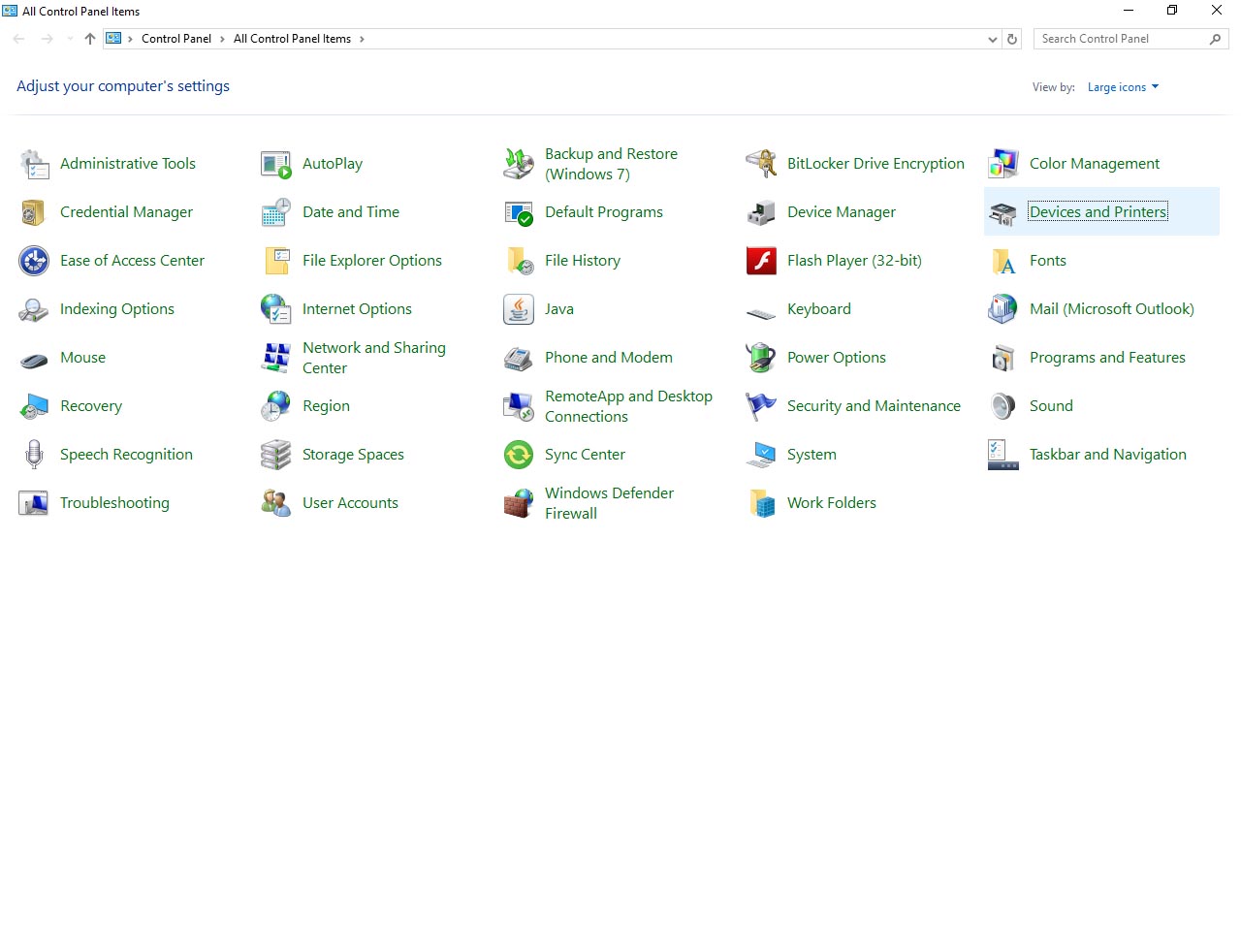
- Right click on the printer and select troubleshoot
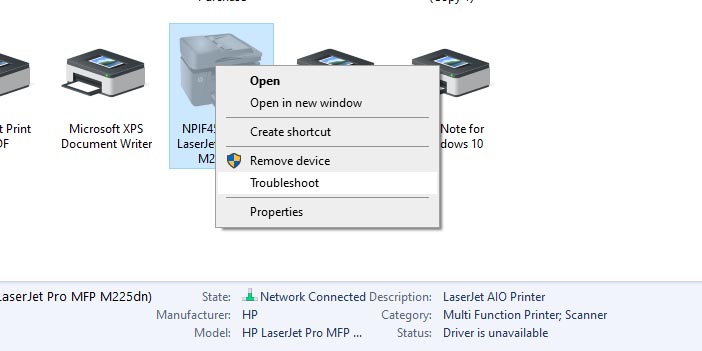
- Your issue will be resolved.
Step 2
If your issue still not resolved yet then disable CVE-2021-1678 Mitigation for resolving the error 0x0000011b.
- Press windows logo key + R button and type Regedit and press OK.
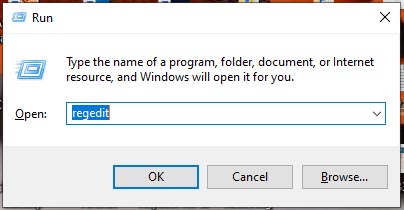
- Goto this location HKEY_LOCAL_MACHINE\System\CurrentControlSet\Control\Print then right click and then create new DWORD (32-bit) Value
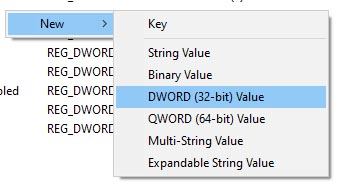
Name the new key RpcAuthnLevelPrivacyEnabled. Double click on the new key and set its Value data to 0 and click OK
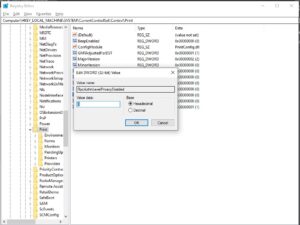
- Now restart your system, and your issue will be resolved.

Thumbs up for you 👍👍 issue resolved